It is a truth universally acknowledged that a person with too many accounts must be in want of a smarter way to manage them (apologies to Jane Austen).
Austen, of course, lived during a time before Wi-Fi passwords, credit cards, and passports. She didn’t have to juggle membership cards, airline rewards, and ecommerce logins.
That said, it isn’t just passwords that create overwhelm but the endless stream of sensitive details we must track in daily living.
This is where LastPass comes in: Anything you need to keep safe and accessible is perfect to add as a Secure Note in your vault.
What can you store in a password manager?
Ask someone what they can store in a password manager, and they’ll likely give a one-word answer: “passwords.”
However, it’s a bit like saying a library is a place for novels. While true, it can also store reference materials, encyclopedias, audio books, manuscripts, children’s books, and more.
Similarly, you can store passwords to these platforms on LastPass:
- Social media: Snapchat, Twitter, MyEyes-Only
- Gaming: Xbox, PlayStation, Steam
However, as an industry-leading password manager, LastPass can also safeguard everything else that makes life run smoothly.
Think health insurance cards, Social Security cards, driver’s licenses, COVID-19 vaccination cards, and more.
LastPass also offers Zero Knowledge encryption, which means your LastPass vault is locked with a key (master password) that’s never sent to us. So, all the information in your vault is secure and hidden (even from us).
What is Secure Notes?
Up until now, you may have thought of a password manager as a safe place for logins. And you’d be right. But at LastPass, a highly rated feature is Secure Notes, a blank canvas for storing your most sensitive documents.
Here are just a few reasons to love it:
- Declutter your wallet: Imagine carrying only what you need. No paper scraps, faded insurance cards, or bulging wallet. Secure Notes holds digital copies of every card you use, so your info is always with you.
- Organize for convenience: Add, edit, and easily find the document you need in Secure Notes, all from your LastPass vault.
- Share without fear: Need to share streaming logins with friends or family? With Secure Sharing, you’ll never have to text or scribble it on a Post-it Note again. You can share one-to-one or add it to a Shared Folder to sync with several people at once.
- Add important attachments: Save photos of memorable occasions, PDFs, and more in Secure Notes.
- Access your info anytime, anywhere: Easily access your Secure Notes from any browser or the LastPass app. Whether you’re at the airport, in a hotel room, or coffee shop halfway round the world, your Secure Notes syncs seamlessly across devices.
How can I use Secure Notes to keep my digital life organized?
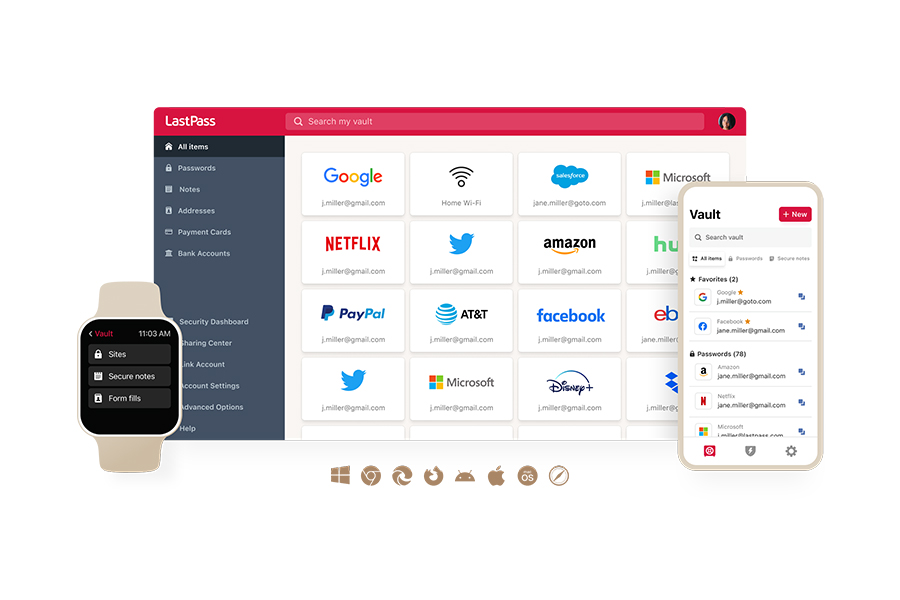
The possibilities are endless. Check out some of the most common ways Secure Notes can organize your digital life.
- Wi-Fi password: Looking up and sharing your Wi-Fi password will be simple and seamless when you save it in Secure Notes.
- Driver’s license: Think about the last time you were asked for your driver’s license number. Maybe you needed to rent a car, pick up an order from a retail store, or verify your identity to open a bank account. Nine times out of ten, you didn’t have it memorized. With Secure Notes, you simply pull it up instantly. And if your wallet is ever lost or stolen, you have a digital record of your license to reference while replacing it.
- Passport: Having a back-up copy on hand makes requesting a new or replacement passport much easier.
- Health information: Keep your health insurance information in Secure Notes and attach photos of your card for easy reference. Be sure to add your COVID-19 vaccination card, too!
- Memberships: Whether it’s for your local grocery store or gym, you can now keep every membership or loyalty card organized in one place.
- Security questions: Did you choose your first pet or the pet you liked the most? Keep all the answers in one place.
In short, you can store more than passwords in LastPass. The truth is, if it’s sensitive and valuable, it belongs in Secure Notes. These examples below show the range, but they don’t limit you.
|
Business |
Personal |
|
Corporate bank account info |
Passport |
|
Corporate credit card details | |
|
Tax forms |
Credit card numbers |
|
Employee information |
Driver’s license |
|
Internal policies and procedures |
Social Security card |
|
Office Wi-Fi credentials |
Birth certificate |
|
Client: IP address, Gateway IP address, subnet range, DNS server IP address, available IP Range |
Tax return copies |
|
Network User: Name, Username, Password, Group, RSA PIN Number, Laptop BIOS and power-on passwords |
Airline and grocery rewards cards |
|
Firewall: Name, IP address, username, password |
Gym, hotel, and club membership cards |
|
API Key: API Key, API token, creation date, expiration date |
Family details: Allergies, emergency contacts, blood types, prescriptions, pharmacy contact info, prescribing doctor |
How can I add a file to Secure Notes?
For all your files and documents, follow these easy steps to upload to LastPass so you always have a digital copy wherever you go:
- Take a photo of your document.
- Log in to LastPass.
- Select “Notes” in the left navigation menu and then select the red + Add Item.
- Name your item.
- Select Add Attachment to add files to this note.
- You can also Select a folder to store your note in, select Advanced Settings to enable the Require a Password Re-prompt setting, select the star icon to set this note as a favorite.
- Finally, select Save.
- Delete your photo from your phone.
To add a note using the LastPass browser extension:
- In your web browser toolbar, select the red icon with three white dots.
- Select the plus symbol then select Add other item.
- In the Add item window, select SECURE NOTE
As can be seen, LastPass can help you store and manage your daily life. With Secure Notes, you’ll never be without a digital copy of an important document again.

