When was the last time you performed an Xbox password reset?
If you aren’t sure, you’re in good company: 76% of people regularly reuse passwords. And most of them can’t remember the last time they reset their passwords.
At this point, you may be wondering what the fuss is about.
Whether you’re a casual hobbyist or diehard Xbox devotee, it’s the experience that keeps you engaged on the platform. The new Xbox Cloud Gaming service lets you bypass pesky downloads and stream your favorite games. Meanwhile, the Xbox Series X console supports 4K gaming and backward compatibility with thousands of Xbox One and Xbox 360 games.
There’s plenty to like but also hidden dangers to avoid, especially if you’re an Xbox Minecraft fan. In 2025, 77% of gaming attacks will target Minecraft, and downloaders will be the #1 threat you face. The primary goal of downloaders is to load malware such as keyloggers, ransomware, and spyware on your device to STEAL your data.
Below, we explain how you can avoid downloaders, reset your Xbox password, and keep your gaming account safe.
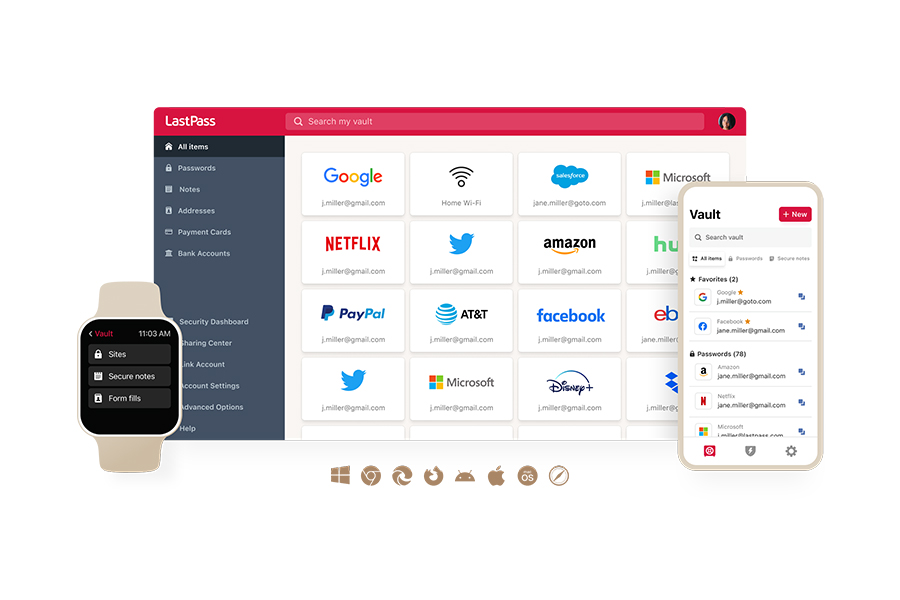
The Connection Between Xbox and Microsoft Account Passwords
As you know, your Microsoft account password is also your Xbox password.
Whether you have an Xbox Live or Game Pass plan, the benefits of a unified login can’t be denied. With one set of credentials, you can:
- Manage billing and subscriptions from one place
- Sync your game progress, settings, and preferences across your devices
- Access both Microsoft services and Xbox content
- Earn and redeem Microsoft Rewards for Xbox purchases
That said, a unified login can also expose you to attacks.
If your Microsoft account password is compromised, attackers can hijack both your Microsoft and Xbox accounts, plant malware on your devices, and transfer your data to their own platforms.
Updating Your Xbox Password for Better Account Security
Autofill providers and strong passwords are two key protections against downloaders and account takeovers.
But before we discuss autofill functionality, let’s talk about what a strong password looks like. First, a good password should be long enough: According to NIST, it should be eight (8) or more characters.
At LastPass, we recommend a minimum length of 12 characters.
A good password should also be unique (not reused), exclude personally identifiable information (PII), and be sufficiently complex. Typically, you’ll use a mix of uppercase/lowercase characters, numbers, and special characters.
Currently, however, NIST recommends prioritizing length over complexity.
Below, we show you how LastPass can help you create strong passwords in less time than it takes to configure your Xbox profile.
How to Reset or Change Your Password on Xbox One, Xbox 360, and Xbox Series X
First, let’s talk about how you can reset or change your Xbox password.
If you know your Microsoft account email address (the same email you use to sign in to your Xbox account):
- Head to the password reset page at https://account.live.com/password/reset
- Enter your Microsoft email to get a security code.
- Head to your inbox and look for an email with the subject line “Microsoft Account Password Reset.”
- Back on the password reset page, enter the six-digit code you received and then your new password twice. On the next screen, you’ll see a message confirming the password change.
Alternatively, you can use Microsoft’s Sign-In Helper for assistance.
If you prefer to use your Xbox console:
- On the console “Sign In” screen, enter your email address, and select “I Forgot My Password.”
- Complete the robot CAPTCHA challenge.
- On the “Show That You’re You” screen, you’ll see your phone numbers and email addresses listed.
- Select how you’d like to receive your security code: phone, email, or authenticator app.
- Enter the six-digit code you received and then your new password twice to complete the update.
- Note: If you’ve enabled two-step verification or authentication, you must request and enter the security code twice, using a different contact method each time.
To reset your password on your Xbox 360 console:
- Select “Can’t Access Your Account?” from the “Download Profile” or “Sign In” screen.
- Select one of the options to explain why you’re having trouble signing in.
- Next, enter your Microsoft account email.
- Complete the robot CAPTCHA challenge.
- You’ll see your email address and phone number listed on the “We Need to Verify Your Identity” screen.
- On the same screen, select how you’d like to receive your security code: phone, email, or authenticator app.
- Enter the six-digit code you received and then your new password twice to complete the update.
If you’ve lost access to your Microsoft email or any of the contact methods listed above, try completing Microsoft’s account recovery form. You’ll be asked to provide information that can help with account recovery, such as an alternate email, gamertag handle, the type of console you own, and Xbox products and services you use.
- Access passwords anywhere, anytime
- Generate unique, strong passwords
- Autofill and share with one click
- Backed by expert threat intelligence
Practical Tips for Account Recovery and Security
To ensure you never lose access to your Xbox account:
- Use the LastPass Authenticator App or Microsoft Authenticator app to verify your sign-ins for every login. Authenticator codes are tied to your device: Without access to that device, hackers won’t be able to hijack your Xbox account.
- Keep your account recovery contact details updated to receive notifications and recovery codes when needed.
Never Forget Your Password Again: Use LastPass
At the beginning of this article, we warned about downloaders stealing your data. The best way to beat them?
Resist clicking on in-game links that offer:
- Cheat codes or sheets
- Exclusive access to “new” or “improved” versions of your favorite games
- Free in-game access to rare weapons, items, power-ups, or armor
- Free Xbox gift cards or coupons
For an extra layer of protection, try LastPass Premium free for 30 days. Here’s what you get:
- A free password generator you can customize to easily and quickly create strong passwords
- Every login password in ONE Secure by Design password vault, protected by military-grade technology
- Autofill feature that won’t enter your login info on scam sites, protecting you even if you accidentally click on an unsafe link
- 24/7 Dark Web Monitoring to track the safety of every password (you get alerts if they’re compromised)
After your free trial, a Premium account with advanced MFA (multi-factor authentication) is only $3 a month. We invite you to join millions of satisfied customers today to experience the peace of mind you deserve.


