Password expiration – also known as password rotation – is the practice of requiring users to regularly change passwords to enhance security and protect against unauthorized access. It’s a crucial practice for maintaining the integrity of sensitive data and personal information.
Regularly updating passwords helps to limit the period during which a compromised password can be used by an attacker, thus mitigating potential damage. By ensuring passwords are changed periodically, organizations can better safeguard their systems and data against cyber threats.
What Is the Purpose of Password Expiration?
Enhancing Security by Regularly Changing Passwords
Regularly changing passwords minimizes the risk of them being compromised. Cybercriminals often exploit static passwords through methods like phishing or brute-force attacks. When passwords are changed, even if a password is stolen, its validity is limited, reducing the chance for cybercriminals to use it effectively. Regular updates also encourage users to adopt stronger password practices, enhancing overall security.
Reducing the Risk of Unauthorized Access
Password expiration helps mitigate unauthorized access to accounts. If a password is compromised, rotating it ensures that the compromised password is no longer valid, thereby blocking access to potential attackers. This practice also discourages the reuse of passwords across different accounts, which is a common vulnerability that cybercriminals exploit.
Protecting Sensitive Data and Personal Information
Regularly changing passwords is essential for protecting sensitive data and personal information. This is particularly crucial for businesses that manage confidential information, such as financial data, intellectual property, and personal records. By ensuring passwords are frequently updated, organizations can better protect their data from unauthorized access and potential breaches.
Why Is Password Expiration Important?
Preventing Password-Based Attacks
Password expiration is an effective defense against password-based attacks. Hackers use techniques like credential stuffing, where stolen passwords are used across multiple sites. Regularly changing passwords can disrupt these attacks by ensuring that even if a password is stolen, it is quickly invalidated, reducing the risk of successful breaches.
Mitigating the Impact of Compromised Credentials
Even the best security measures can sometimes be bypassed. When a password is compromised, rotating it quickly minimizes the damage by ensuring that the compromised password is rendered useless within a short timeframe. This helps in containing the breach and preventing further unauthorized access.
Complying with Industry Regulations and Best Practices
Many industry regulations and cybersecurity best practices mandate regular password changes. Compliance with these regulations helps organizations avoid penalties and enhances their overall security posture. Regular password rotation ensures that the organization meets these standards and maintains a robust defense against cyber threats.
What Are Best Practices for Password Expiration?
The frequency of password changes should balance security with practicality. Frequent changes can enhance security but may also lead to user frustration and weaker password practices if not managed correctly, which includes making it easy for users to maintain. Organizations should assess their specific needs and risks to determine an optimal rotation frequency that maintains security without overly burdening users.
- Require passwords to be strong, unique, and never reused: Each new password should be strong and unique to prevent easy guessing or cracking. Using a password manager like LastPass can help generate complex passwords that are difficult for hackers to crack. Strong passwords typically include a mix of letters, numbers, and special characters, and they should not be reused across multiple accounts.
- Enable multi-factor authentication (MFA) to add an extra layer of security: Combining password expiration with multi-factor authentication (MFA) adds an additional layer of security. MFA requires users to provide multiple forms of verification, such as a password (something the user knows), a physical token (something the user has), and a biometric factor (something the user is). This makes it significantly harder for attackers to gain access to sensitive information and protected data.
- Set password expiration periods based on data sensitivity: Organizations should set specific periods after which passwords must be changed, such as monthly, quarterly, or annually. The appropriate period depends on the sensitivity of the information being protected. Regular expiration periods ensure that passwords are frequently updated, reducing the risk of them being compromised over time.
- Educate users through training on password hygiene and phishing: Training users on the importance of strong passwords and regular rotation is useful and just makes sense. Educated users are more likely to follow best practices and less likely to fall for phishing attacks when they know what to look for. Regular training sessions and awareness programs can help reinforce the importance of password security and the role it plays in protecting organizational assets.
- Monitor and audit password updates to detect suspicious patterns: Regular monitoring and auditing of password changes can help identify and respond to potential security issues quickly. Auditing ensures compliance with internal policies and external regulations. By keeping track of password changes, organizations can detect unusual patterns that may indicate an attempted or successful breach, allowing for swift action to mitigate risks.
What is Automated Password Expiration?
Benefits of Using Automated Tools for Password Expiration
Automated password expiration tools can significantly simplify the process of changing passwords. These tools ensure that passwords are updated regularly without relying on users to remember to change them. Automation reduces the administrative burden on IT staff and minimizes the risk of human error, ensuring consistent and timely password updates.
Integration with Password Management Solutions
Automated password expiration can be integrated with password management solutions like LastPass, which securely store and manage passwords. Integration with such tools ensures that passwords are both strong and regularly updated, enhancing overall security. These solutions can also manage access permissions, making it easier to control who has access to sensitive information.
Streamlining Password Expiration with LastPass
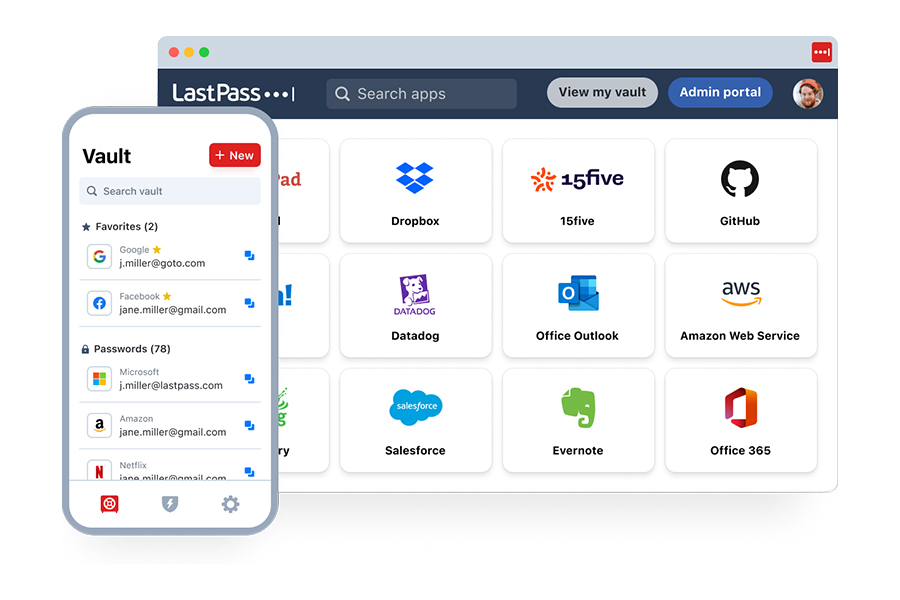
LastPass can automate the process of password expiration, ensuring that passwords are changed regularly and securely. This helps organizations maintain strong security practices without disrupting daily operations.
LastPass can help help automate expiration policies by:
- Enforcing timely password resets
- Managing all your passwords in an encrypted vault
- Generating strong passwords for each account
Password expiration is a vital component of a strong cybersecurity strategy. By regularly updating passwords and incorporating advanced security measures like multi-factor authentication, organizations can significantly reduce the risk of credential theft and unauthorized access.
Utilizing tools like LastPass for password expiration and management further streamlines the process, ensuring enhanced security and easy compliance with best practices and regulations. Regular password updates, combined with user education and monitoring, create a strong defense against evolving cyber threats.
Upgrade your security today with a free trial of LastPass Business.
- Easy-to-use interface
- Seamless, safe password sharing
- Native directory integrations
- Scalable and compliant to your needs
FAQs
Is Password Expiration Necessary?
Yes, password expiration is necessary as it enhances security by regularly updating passwords, thereby reducing the risk of unauthorized access. Regular updates ensure that even if a password is compromised, its usefulness to an attacker is limited.
Why Do You Need to Rotate Credentials Regularly?
Rotating credentials regularly prevents prolonged exposure of passwords, reducing the chances of successful attacks if a password is compromised. It ensures that any stolen credentials are quickly rendered useless.
Should You Rotate Service Account Passwords?
Yes, service account passwords should also be rotated to ensure that all credentials within an organization remain secure and up to date. This practice helps protect critical services from unauthorized access.
What Is a Password Expiration Strategy?
A password expiration strategy involves setting specific periods for password changes, creating strong and unique passwords, and implementing multi-factor authentication to enhance security. The strategy should be tailored to the organization’s specific needs and risk profile.
Is It Necessary to Change Passwords Regularly?
Changing passwords regularly is necessary to prevent prolonged exposure and potential misuse of compromised passwords. Regular changes help maintain the security of user accounts and sensitive data.
Is Password Expiration Still Considered an Effective Security Practice?
Yes, password expiration remains an effective security practice as part of a comprehensive cybersecurity strategy, especially when combined with other measures like MFA and automated tools. It helps ensure that passwords are not left unchanged for too long, reducing the risk of unauthorized access.
What Are the Best Practices for Implementing Password Expiration Policies?
Best practices include determining appropriate rotation frequencies, educating users, and using automated tools for efficient management. These practices ensure that passwords are regularly updated and that users are aware of the importance of strong password security.
Is Password Expiration Necessary if I Have a YubiKey?
While using a YubiKey adds an extra layer of security, password expiration is still recommended to protect against various types of cyber threats. Combining YubiKeys with regular password updates provides robust security.

