If you’re wondering how to reset your Comcast email password and why it’s trickier than expected, you’ve come to the right place.
Below, we answer your most pressing questions, so you can get back to the important things in life.
How do I reset my Comcast email password?
If you created your Xfinity account before June 3, 2024, your login ID was also your Comcast.net email. Both your Xfinity account and Comcast email shared the same login credentials.
For Xfinity accounts (created after June 3, 2024), your login isn’t a Comcast email; instead, it’s a third-party email address like Gmail, Outlook, or Hotmail.
Here's why:
- After June 2024, Comcast stopped issuing new Comcast email accounts with new Xfinity accounts.
- For accounts that date back before June 3, 2024, your Comcast.net email is now considered a legacy account.
If you’re wondering how long you can keep a legacy Comcast email, skip to the next section for the answer.
Meanwhile, for an Xfinity password reset, go here for easy instructions.
For a Comcast password reset, here’s your quick and easy guide:
- Head to the password reset page at xfinity.com/password
- Enter your Comcast.net email address as the username.
- Select how you’d like to receive your password reset code (email or mobile phone).
- Enter the code you receive and follow the prompts to create and confirm your new password. Tip: You can easily and quickly create a strong password by using the LastPass password generator.
For issues with resetting, contact Xfinity support directly.
Can I keep my Comcast email if I cancel Xfinity?
If you’re wondering whether you can keep your Comcast email without internet services, the answer is yes.
In fact, you can keep your legacy Comcast account for as long as you like.
There are only two requirements for doing so:
- You must have signed in to your Comcast.net email account during the 90 days prior to disconnecting your service.
- You must log in at least once every nine (9) months via the Xfinity email login portal.
How do I change my Comcast/Xfinity Wi-Fi password?
If you have Comcast/Xfinity internet service, changing default passwords on your Wi-Fi network and gateway protects you from unauthorized access.
Here's what your Wi-Fi network and gateway passwords really protect.
|
Comcast/Xfinity network credential |
What it protects |
|
Wi-Fi network SSID and password
|
A poor or easily guessed password leaves your network vulnerable to outsiders:
|
|
Comcast/Xfinity gateway (admin) password
|
|
To change your default Comcast/Xfinity Wi-Fi password:
Pro tip before you start💡: Use the LastPass username and password generators to create strong credentials.
- First, open a web browser and go to http://10.0.0.1 This will load the Xfinity Admin Tool login page.
- You’ll first want to change your gateway password. The default is admin and password. Enter both now and click “Login.”
- Look for “Change Password” at the top right corner of the page and tap it.
- Enter your new gateway password twice and then click “Save.”
If you previously set a new gateway password and have forgotten it, your only option is to perform a factory reset.
- To do this, unplug the power from your gateway.
- Next, press and hold the Reset button on the back of the gateway with a pointed object like a paperclip for at least 15 seconds, and then release it.
- Plug the gateway back in. Hold the button for another 30 seconds.
- Wait for your gateway to restart.
After the restart, you can log in with the default credentials: admin and password. To change these, repeat steps 2-4.
- To change your Wi-Fi SSID name and password next, navigate to Gateway > Connection > Wi-Fi (make sure you’re logged in at http://10.0.0.1)
- Under “Private Wi-Fi Network,” you'll see the Name (SSID) of your Wi-Fi network. Click “Edit” on the right to change it.
- If you see two SSID network names (one for the 2.4 GHz and one for the 5 GHz band), click “Edit” on each name to change it. It’s best to use the same name for both.
- Depending on your gateway type, you may not see these options. If so, you’ll need to use the Xfinity app.
- However, if you see the options, you can change the “Network Password” field after changing the network SSID name. Remember to click “Save Settings” after you’re finished.
Never forget your Comcast email, Wi-Fi, and gateway passwords again
Securing your digital life with LastPass
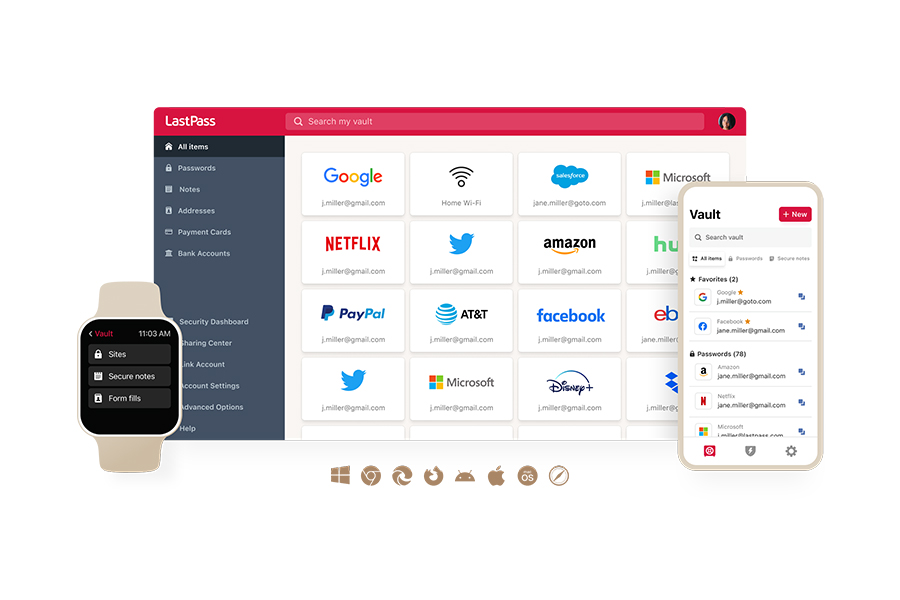
Experts never stop banging the drum about weak passwords.
Yet here we are – juggling a mountain of passwords - writing them down on Post-it Notes and reusing the same one for everything.
Let's face it: No one wakes up excited about managing passwords, least of all email, Wi-Fi, or gateway passwords.
Yet, these passwords hold the keys to our digital lives.
That said, you’re likely already familiar with the complexity rules most websites demand. But how do you remember all those “complex” passwords?
This is where a Secure by Design password manager like LastPass comes in.
With LastPass, you get:
- Unique, strong passwords for your email, Wi-Fi network, and gateway without breaking a sweat. Our built-in password generator makes password creation effortless.
- Smart autofill, where LastPass does the hard work of remembering AND entering your passwords whenever you sign in on any site. And that’s not all: LastPass won’t enter your passwords on fake sites, so you’re protected from scammers who want to steal your credentials.
- Next-gen security with powerful FIDO2 MFA options like passkeys and hardware security keys (like YubiKey). This means your Comcast or Xfinity accounts aren’t just protected by what you know, but by what you physically are.
- Military-grade AES-256 encryption, which is trusted by the NSA, hospitals, and military to protect their most sensitive info. With LastPass, you get the same protections for your data.
- 24/7 Dark Web Monitoring, even if you’re a free LastPass user. You get immediate alerts when your email is found compromised, which means you can act quickly to update your passwords and secure your accounts.
Remember: Your email inbox isn’t just a place for everyday messages. It’s the hub for your order confirmations, payment details, and password reset codes.
And as identity based attacks on major retailers rise, password fatigue is the last thing you need. To enjoy effortless security and greater peace of mind, get your free 30-day trial of LastPass Premium now (no credit card required).
It's...[the] best password manager I've used because I used Microsoft Authenticator, iCloud password manager and Chrome but this... this is so damn good I can't even describe it. (Benett S. Verified G2 user and computer scientist)


