Have you ever received a Dark Web alert, and do you know what to do if you get one? Here's the thing most people miss: Much of the internet is hidden in plain sight, split between the Deep Web and Dark Web. Collectively, they make up 95% of online content.
The other 5% is the Open Web, which is visible and accessible to search engines.
|
Think of the Open Web as the public face of the Internet. It's indexed by search engines and everything you’re used to seeing: social media, e-commerce sites like Amazon, and news sites. In contrast, both the Deep Web and Dark Web aren’t indexed by search engines. The Deep Web includes content hidden behind paywalls, login portals, and private databases. Then, there’s the Dark Web (a subset of the Deep Web), which is also hidden and requires the Tor browser to access. The Dark Web is designed for anonymity (protecting whistleblowers and journalists) but can also host illegal activity. |
If you get a Dark Web alert, you aren’t powerless. But you need to act fast. Below, we show you exactly what to do when you get one, so you can protect what’s yours and avoid the panic most people feel.
But first, let’s take a trip down memory lane.
A short, fascinating history of the Dark Web
Imagine a time before Google, Amazon, and Ebay. It’s the early 1970s and a group of students at MIT and Stanford are huddled around terminals.
They’re chatting and sending secret messages over ARPANET (the forefather of the internet). According to internet lore, these students were the first in the world to arrange an online transaction - and it involved the sale of marijuana.
But not so fast: According to the Smithsonian, no money changed hands for this transaction. The deal was actually finalized offline.
Researchers argue that the first legitimate online sale involved a CD.
That would be Sting’s "Ten Summoner’s Tales," recorded by the singer in 1993 at his Lake House property in Wiltshire. Dan Kohn, a tech entrepreneur who created the first digital shopping cart, sold the CD to a friend on his NetMarket site. This occurred in 1994.
The 1990s saw the rise of the Hive forum (founded by Hobart Huson), an underground hub frequented by both forensic chemists and organized crime figures. The main topic of discussion? The synthesis of mind-altering drugs.
True anonymity was still a dream, however, until the birth of Freenet (the first peer-to-peer network built to resist censorship and surveillance) and the Tor browser in the early 2000s.
These developments ushered in a dark side to the internet, a place where anyone could make shady deals away from prying eyes.
In 2011, the Silk Road marketplace further propelled us into Wild West territory. It used Tor for anonymity and Bitcoin for untraceable transactions. This global Dark Web bazaar hosted millions in illegal drug sales until 2013, when the FBI arrested founder Ross Ulbricht and dismantled the entire operation.
Today’s Dark Web is a sprawling ecosystem, home to whistleblowers, hackers, criminal drug lords, and freedom fighters alike. It's a place where anonymity hides both opportunity and danger - which leads us to a very important question.
Is my information on the Dark Web?
The short (but unsettling) answer is: Possibly.
And you might not even know it.
Here’s the shocking truth about Dark Web crime:
- About 80% of email data has been leaked to the Dark Web. That’s billions of stolen emails.
- Employee login credentials, including emails and passwords, are the most highly traded items on the Dark Web.
- More than 100 million credit cards have been compromised since 2022. Card listings have surpassed 192 million, with an average credit limit of about $8,700.
- Scammers are making money off your data: Darknet markets now generate between $5-$7.5 million in daily revenue.
With 824 reported data leaks impacting over 91 million victims in Q1 2025 alone, the likelihood of your info being up for sale is high.
How did my info get on the Dark Web?
You aren’t alone if you’ve ever wondered, “How did my SSN get on the Dark Web?”
After all, you don’t click on unknown links or share your passwords with anyone who asks. But your info still got out. The question is how?
In 2025, hackers are using sophisticated infostealer malware for large-scale credential harvesting. Take for example, the June 2025 16 billion-password leak that some industry experts are saying is over-hyped.
While the leak’s massive 30 datasets combine info from both new and old exposures, one thing is alarmingly clear.
Despite the Redline, META, and Lumma infostealer takedowns, infostealer-based credential theft continues to rise and has surged by as much as 266% in recent years.
Right now, infostealer malware is the #1 reason your PII (personally identifiable information) may be for sale on the Dark Web.
Can I get my info removed from the Dark Web?
If you’ve ever wondered how to remove your information from the Dark Web, you aren’t alone: there are currently 524 million+ Google searches on this topic.
Unfortunately, it’s nearly impossible to remove your info once it’s posted on the Dark Web. Due to its decentralized nature, there’s no central authority or service center you can contact to request deletion of your data.
The good news is there are steps you can take to prevent fraud and identity theft, depending on how quickly you take protective measures after an alert.
What happens if your email is on the Dark Web
If your email is on the Dark Web, your likelihood of getting phishing emails from scammers is high.
Here’s why:
- Email scams are becoming easier to hide: Scammers send 3.4 billion phishing emails daily, and with AI, they can craft more convincing messages to lower your guard and get the payday they want.
- Scammers know targeted phishing campaigns work: More than 90% of successful cyber-attacks start with a phishing email.
- Phishing is lucrative: In the first four months of 2025 alone, consumers lost a staggering $76 million to email scams.
And that’s not all: If you reuse passwords, a hijacked email account could give scammers access to all your sensitive info. This includes banking details, ecommerce logins, and credit card numbers.
- Easy-to-use interface
- Seamless, safe password sharing
- Native directory integrations
- Scalable and compliant to your needs
Who gets Dark Web alerts?
So, what are Dark Web alerts?
The short answer: They are notifications sent to you when your info has been detected on Dark Web forums.
You get these alerts if you’ve signed up for Dark Web Monitoring or identity theft protection services (more on this later).
Below, we tell you exactly what to do after an alert, so you’re ahead of 73% of the population who mistakenly believe such services can either remove your info from the Dark Web or prevent it from being used by scammers.
What to do if you get a Dark Web alert
What to do if your email, SSN, or info is on the Dark Web
If your data is exposed, you’ll want to act fast:
- First, change your email password immediately. Use the LastPass password generator to create strong passwords based on NIST and CISA’s newest guidelines: at least 15 characters in length, unique for each account, and random (a string of upper- and lower-case letters, numbers, and symbols).
- Update passwords to ALL linked accounts.
- If you have LastPass, changing your passwords is easy. First, log in to your vault. Then, head to an account you’d like to change passwords for (such as Gmail or Amazon). Go to settings to make the update (LastPass will prompt you to use the LastPass generator to create a new password. You can customize for length and other strength options).
- When you save the change on the Gmail or Amazon platform, LastPass will automatically ask if you’d like to save the updated password to your vault. Click “Update” to do so.
- Be extremely skeptical of communications from unknown senders. Look for evidence of spoofed email addresses and avoid clicking on any attachments.
- Consider using phishing resistant MFA options such as passkeys and hardware keys (like YubiKey). Try to avoid SMS-based MFA, which is highly insecure.
- Learn which MFA is the gold standard for identity security.
- Critical: Implement a fraud alert and security freeze with all three credit bureaus (Equifax, Experian, and TransUnion). A credit freeze prevents lenders from accessing your credit reports in responding to a credit application, while a fraud alert requires lenders to contact you before extending credit in your name.
How to place a credit freeze:
How to place a fraud alert:
- Be vigilant in monitoring your accounts for fraud and report any incidents to the relevant authorities. This can include your bank, law enforcement, and/or the FTC.
How to get instant alerts when your data hits the Dark Web
With the rise in identity based attacks, you understand the importance of staying vigilant.
That said, most of us don’t have the skill – or time – to search the Dark Web to see if our data is at risk.
If, however, you’re contemplating doing so, be aware: Many Dark Web marketplaces are invitation-only sites and often monitored by law enforcement. Gathering your own intelligence without proper “rules of engagement” can leave you open to legal and security risks.
BUT enabling Dark Web Monitoring in LastPass saves you time (and hassle). Our Dark Web monitoring service is currently available to ALL free and paid customers.
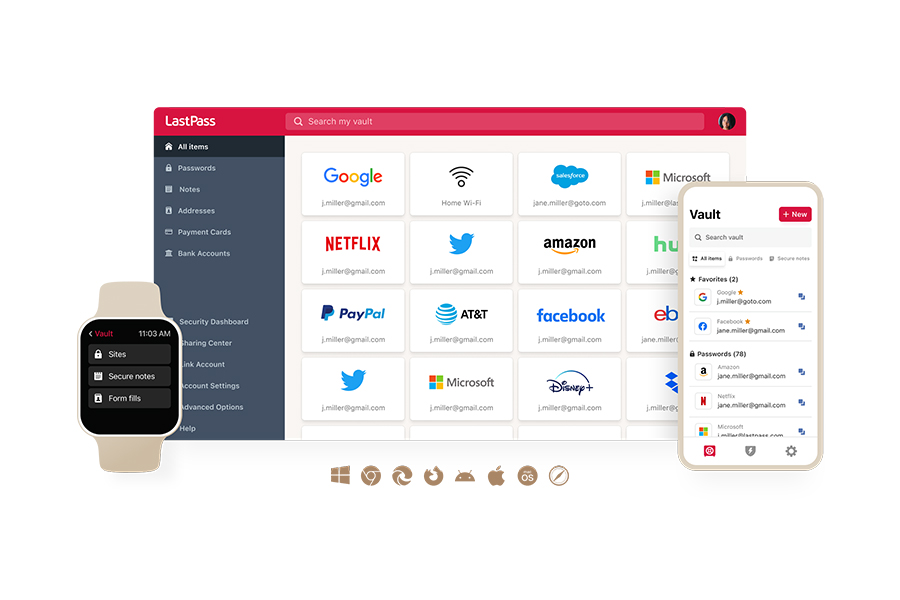
To enable Dark Web alerts:
- Launch your LastPass vault.
- Click the “Security Dashboard” option in the left-hand menu.
- In the Dark Web Monitoring section of the dashboard, click “Start monitoring” and complete the steps to turn on the alerts.
- If your information has been leaked, you’ll receive an immediate email alert.
- In the vault, you’ll see either a “Secure” or “Compromised” status next to each email address, and more details of the alert to the right.
Double your defense: The unbeatable combination scammers hate
So, should you get identity protection services or LastPass Dark Web Monitoring?
Here's the straight truth: Using both gives you layered security, protecting your digital life from every angle.
LastPass with Dark Web Monitoring: Protects your most sensitive info with military-grade AES-256 encryption. This includes login credentials, SSN cards, vaccine cards, health insurance cards, backups of passports and driver’s licenses, and tax info.
You get safe storage, secure sharing, phishing-resistant autofill, automatic password generation, and Dark Web Monitoring – all in one place.
Identity theft protection: Provides credit monitoring and identity restoration to help get your life back on track after a security leak.
With both services, you’re no longer just reacting. You’re taking proactive steps to protect your way of life. So, don’t settle for half measures. Add coverage for identity theft protection and get your free trial of LastPass today.
|
Key Takeaways |
|


