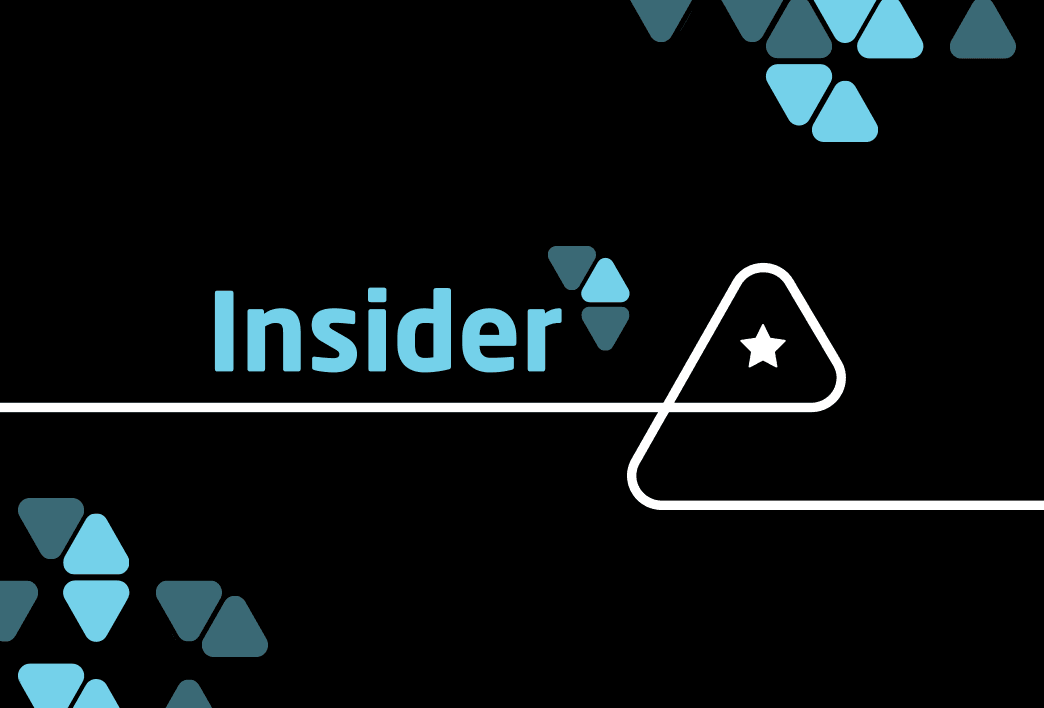In case you missed it
Didn’t get a chance to read the last Insider? Curious about all the new features launched in the first half of the year? Check out the last post here. Need the rundown right now? Read on for some particularly bright spots from a busy start to 2022:- Lower your cyberinsurance premiums
- Integrate with Ping Identity
What’s new and available now
If you use LastPass for your business:- Passwordless login to the LastPass vault
- Dark Web monitoring reporting
- Exclude passwords from security score
- Workstation MFA for macOS and Windows
- Passwordless login to the LastPass vault
- New and improved save & autofill (iOS Safari Extension on Mobile)
- Password strength alerts in vault
- Exclude passwords from security score
- Updated Import flows for passwords
Keep an eye out for what’s coming soon
If you use LastPass for your business:- Expanded and new SIEM integrations
- OneLogin Federation integration
- Secondary Onboarding for business end-users
- Passwordless Option to your Workstation
- Save & autofill (Chrome & Firefox Expansion)