You’re standing in your kitchen, iPhone in hand. It's been a long day. Should you reheat leftovers or get takeout? You opt for pizza and make the call. While waiting for delivery, you try to sneak a peek at your Instagram feed, only to see “Enter screen time passcode.”
Now, why is your iPhone asking for a screen time passcode?
Then you remember: The night before, you set a passcode to curb endless social media scrolling after 6 pm. That’s right: The 4-digit passcode sets limits on app usage, always-on apps, communications, and web content (aka your screen time).
You squint and try your birth date. Wrong. Then, your spouse’s. Still wrong. You even type in your dog’s adoption date. No luck.
Ten (10) attempts later, you’re locked out and in full-blown panic. Not only are you hungry, but you’re also kicking yourself for setting a passcode.
The real question is: How can you reset an iPhone screen time passcode you forgot?
Below, we answer your most frustrating screen time passcode questions and reveal the easiest way to avoid forgotten passcodes and endless lockouts. Check them out below.
How to reset your iPhone screen time passcode
If you previously set up the Screen Time Passcode Recovery option using your Apple ID, you can safely reset your passcode on your iPhone:
- Go to Settings > Screen Time > Change Screen Time Passcode > Forgot Passcode?
- Be sure to enter the Apple ID and password used to set up your screen time passcode.
- Enter your new screen time passcode twice to make the update.
Note that if you’ve forgotten your Apple ID password, you’ll need to reset it first.
But what if you’ve lost access to your device? Don’t fret: You can either borrow a friend or family member’s device or use one of the devices in an Apple store. If all else fails, you can reset your Apple ID password by heading to https://iforgot.apple.com/password/verify/appleid
What happens after 10 screen time passcode attempts?
After 10 incorrect screen time passcode entries, your iPhone locks you out for one hour. You can still use the rest of your device, but you won’t be able to change screen time restrictions until the timeout ends.
If the “Erase Data” option is enabled in your device settings, however, your device will factory reset after 10 incorrect attempts.
You can also remove the screen time passcode via iTunes. You can do this by turning off the Find My iPhone feature on your iPhone, opening iTunes on a PC (or Finder on a Mac), and choosing to restore from backup.
Tip: Has someone recommended one of those “unlock” tools on the market? Before you try one, here’s an important truth you need to hear. Many of these powerful tools allow you to bypass MDM (mobile device management) restrictions.
If your device is managed by your school or company, attempting to bypass MDM without proper authorization can expose you to legal risks.
Below, we reveal the safest way to avoid future lockouts, without resorting to risky tools that compromise your security and peace of mind.
Why is there no option for forgot screen time passcode on my iPhone?
Sometimes, the “forgot passcode?” option is nowhere to be found. This usually happens if:
- Your device is managed with Family Sharing or MDM (Mobile Device Management).
- You aren’t using the right Apple ID (remember it must be the same one used to set up screen time)
- The iOS version you have is outdated (older than iOS 13.4).
- There are software glitches or syncing issues.
This brings us to the next question.
Why can’t I reset my screen time passcode?
If you can’t reset your screen time passcode due to the above reasons, you may need to erase your iPhone and set it up as new.
Be sure to back up your data first, especially if you’d like to save photos, contacts, and other important information.
- Go to Settings > General > Transfer or Reset iPhone.
- Tap “Erase All Content and Settings.”
- If asked, enter your iPhone passcode or Apple account password.
- Tap “Continue” to confirm.
How to change screen time password on my child’s phone
If your child’s device is managed with Family Sharing:
- Only the family organizer (you, the parent) can change or reset the screen time passcode.
- On your device, head to Settings > Screen time > Family > [Child’s Name] > Change screen time passcode
- You’ll want to tap “Change screen time passcode” twice.
- Then authenticate with Face ID, Touch ID, or your device passcode.
- Finally, enter a new screen time passcode twice, and that’s it!
How is my child bypassing screen time on iPhone?
Apple and Reddit community forums are full of stories from parents or guardians stunned at their child’s creativity. Common bypass methods include:
- Using your screen time passcode (if they know it) to approve more time on your device (if they have access to your device)
- Using your Apple ID credentials (if they know it) and selecting “Forgot passcode?” to reset their screen time passcode
- Resetting the passcode by using another Apple device
- Exploiting loopholes in older iOS versions
- Changing the time zone to extend time limits
- Using third-party tools like iMyFone LockWiper, DrFone Screen Unlock, or WooTechy iDelock to bypass screen time restrictions
To truly lock down your settings:
- Use a strong, unique passcode
- Use Family Sharing to manage screen time remotely so your child can’t access “Forgot passcode?” recovery options
- Keep your Apple ID password and screen time passcode private by storing them in a Secure by Design password manager like LastPass
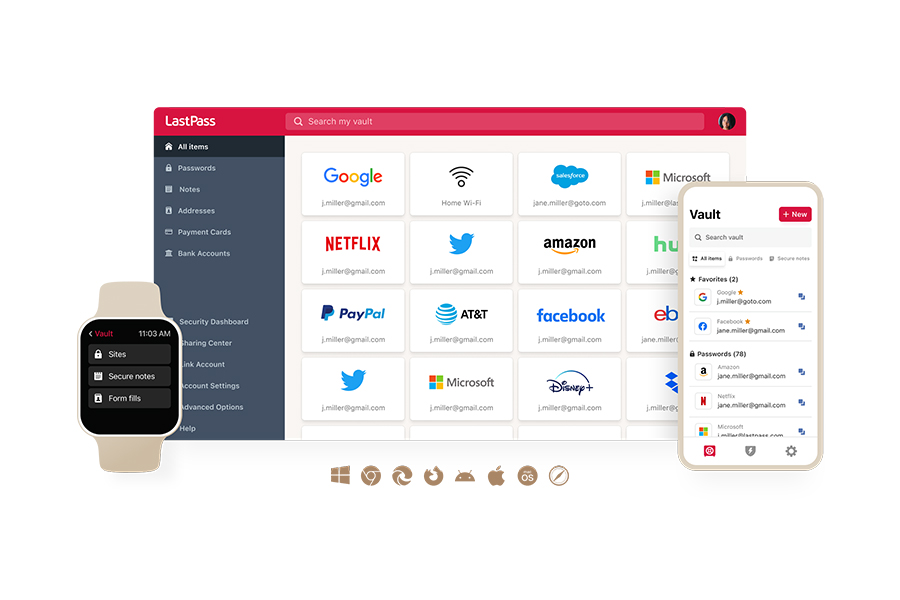
With the LastPass password generator, you can create strong, unique Apple ID passwords. This means no more Post-it notes, easy-to-guess passwords, or accidental reveals.
And with our Zero Knowledge framework and military-grade AES-256 encryption, every login credential you create is locked down and secured.
And here’s the best part: LastPass has democratized security for everyone, no matter your age, background, or tech skills. Whether you’re a parent who wants to protect your child or someone who just wants to establish healthier digital boundaries, LastPass helps you protect what matters most.
But don’t take our word for it. Check out what our happy customers have to say:
I love that my non-profit organization can share access via a business account. We have security and peace of mind to safely and easily keep our accounts secure even though our team is scattered throughout multiple regions and time zones.
I also love that this was easy to set up and implement for a number of NON-TECHNICAL users...I'm also a huge fan of the password generator, which immediately adds the suggested password to my vault when I update a password or create a new account (Brandon E. Assistant Director of Technology; Board of Directors; Project Manager)
I've used LastPass since before the Heartbleed attack in 2014 and it was the site that the U.S. Department of Defense had everyone go to in order to confirm whether or not a particular site had been patched after Heartbleed, which was the single largest internet attack since the inception of the internet. I've been using LastPass for that long and wouldn't change it for anything. The price point is perfect (Anne C, owner and entrepreneur).
If you’re ready to enjoy effortless security and greater peace of mind, get your 30-day free trial of LastPass today (no credit card required).
- Access passwords anywhere, anytime
- Generate unique, strong passwords
- Autofill and share with one click
- Backed by expert threat intelligence

