Your passwords are often the only thing standing between your data and scammers: Are they strong enough and stored securely?
If you’re new to the idea of a password manager, it can be daunting to pick the right one. Below, we reveal exactly what you need in a password manager, how to make the most of one, and most importantly, how to set it up easily (even if you’ve never used one before).
What is the purpose of a password manager?
At home and work, you have more online accounts than you can possibly remember.
And you’re probably accessing them with passwords.
According to our research, the average person juggles more than 190 passwords. So, each day, we’re asking our brains to do the impossible: perfectly recall an avalanche of complex passwords.
Is it any surprise that 95% of all breaches trace back to shortcuts like recycling a password or using default credentials? It’s clear the system just isn’t built for humans.
According to researchers, the average person can only retain seven (7) items (plus or minus 2 items) in short-term memory (STM) at any one time. And STM is fragile; information can be lost due to daily distractions and the passage of time.
This is where a password manager comes in: It does the work of creating, remembering, and entering your passwords when you sign in to online accounts – so you don’t have to.
What do you need in a password manager?
Before diving into which password manager is right for you, first take stock of your needs. Key questions to consider include:
- How many devices do you own?
- What are those devices (Android, iOS, Windows, Mac)?
- Who do you need to share information with?
- What other type of information would you want to store besides passwords?
- Are you concerned about data breaches and your personal information being at risk?
Once you’re clear on your needs, it can be easier to eliminate password managers that lack device integration, secure sharing, robust storage, and the security options you need.
But with so many password managers on the market, how do you find one that deserves your trust, balancing security and peace of mind?
Below, we break down how to spot a password manager that’s right for you.
But first, we’ll answer an important question you may have asked.
Is a password manager safe? How to choose a password manager that even the pros trust
It’s only natural to wonder: Can you trust a password manager with the keys to your digital life?
Here’s the straight truth: The best password managers offer a powerful combination of solid encryption, effortless convenience, and transparency. Here’s what that looks like:
- Independent security audits: The most trustworthy password managers undergo regular, independent security audits and publish the results. This transparency allows you to verify their security claims. You’ll want to look for certifications like TRUSTe, ISO 27001, SOC2 Type II, and SOC3.
For example, TRUSTe certifies that the password manager meets the requirements of global data protection regulations like GDPR and CCPA. Meanwhile, SOC 2 Type II certifies that the password manager has effective security controls in place for data privacy, security, confidentiality, availability, and processing integrity.
And this is key: You should be able to request access to the password manager’s latest certifications and security documentation.
- Strong encryption: Secure-by-design password managers protect your data with AES-256. This is the same encryption used by the NSA, U.S. Army, hospitals, and banks. It’s the gold standard for protecting classified data and extremely sensitive PII (personally identifiable information).
And that’s not all: While quantum computers can crack other encryption algorithms like RSA in minutes, AES-256 remains quantum resistant.
- Zero Knowledge architecture: Look for a Zero Knowledge framework. This means not even the password manager can access your vault, which adds another layer of security and privacy.
- Device compatibility and syncing: When it comes to true convenience, the best password managers offer effortless compatibility with all your devices and automatic syncing, so all your data is always at your fingertips.
- Proven security practices: Reputable password managers are quick to disclose and address potential issues, maintaining trust through responsible disclosure and a strong security posture. Look for continuous monitoring of data, infrastructure, network, product, app, and organizational security. This means faster incident response and confidence that your information is safe (even when you aren’t thinking about it).
- FIDO2 multi-factor authentication: Leading password managers offer the strongest MFA options. This includes FIDO2 MFA, the CISA-approved, gold standard for data security.
- Features for extra safety: Look for automated password generation, secure sharing, password health checks, and continuous Dark Web Monitoring. These features deliver non-stop protection, giving you peace of mind around the clock.
When seasoned security experts and journalists talk about password managers, LastPass is consistently mentioned for its proven encryption standards, data security, unwavering commitment to transparency, and track record of consumer satisfaction.
How to use a password manager
Make sure you’re taking advantage of all that your password manager has to offer. Once all your passwords are stored in LastPass, you can use the built-in password generator to replace all accounts with new, strong passwords. You can also:
- Automatically sync everything you save – passwords and Secure Notes – across all your devices: browser, tablet, smartphone, or laptop
- Share passwords securely, whether with a friend or family member, without the risk of compromising your data
- Ensure someone you trust always has emergency access to your account
- Use the Security Dashboard to see how your accounts measure up and systematically address any weak or reused passwords
- Enable Dark Web Monitoring to inform you of compromised accounts
Using LastPass is easy, even if this is your first time. Just follow this step-by-step guide on setting up LastPass for your digital life.
Is LastPass a good password manager?
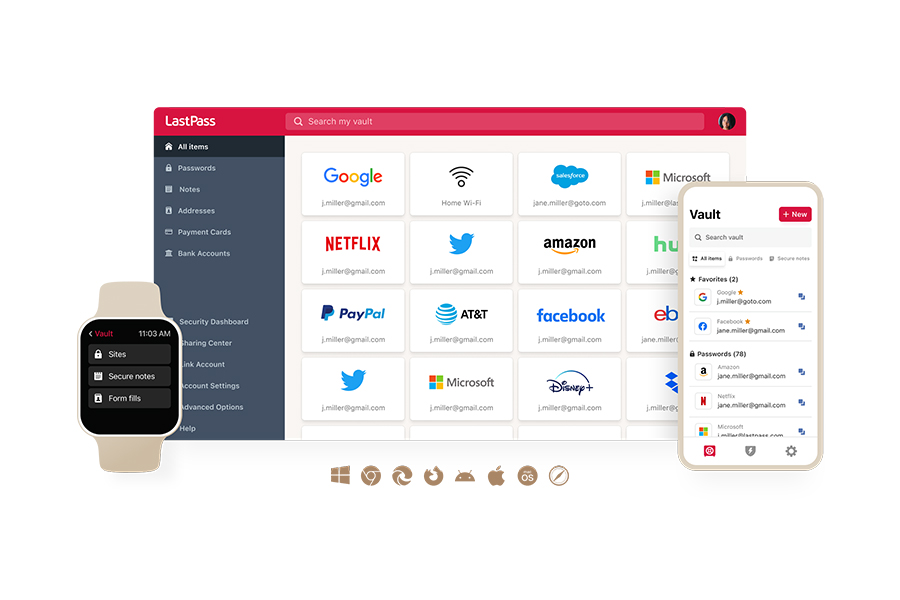
Here’s how LastPass consistently outperforms expectations.
Not only is it Secure by Design and independently audited, but it has also swept up accolades, including:
- 2025 Titan Business Awards: This year, something extraordinary happened. We didn’t just enter the race; we captured the 2025 Business Titan award in B2C Information Technology. This means our systems are internationally recognized to deliver high performance, security, and an exceptional customer-centric experience.
- G2 Summer 2025 Global Grid Leader: Once again, LastPass has been recognized as a leader across 181 G2 Grids, spanning key categories like password management, Dark Web Monitoring, multi-factor authentication, and web security. In these categories, LastPass shines as a market leader that has earned consistently high ratings for usability, reliability, and trustworthiness.
- 2025 MSP Today Product of the Year award: This year, LastPass clinched the 2025 Product of the Year award from MSP Today, an outstanding accomplishment. Editors at MSP Today singled out LastPass for consistent innovation, performance, and real, measurable impact. For more than 3,000 MSPs worldwide, LastPass is the partner they trust to keep client credentials protected, private, and always within reach.
If you’re looking for security, transparency, and value, LastPass delivers on all fronts.
I appreciate how user-friendly and convenient LastPass is! It makes it so much easier to manage and secure all my passwords in one place, without having to remember every login. Plus, the browser extension and mobile app work seamlessly, so I always have access to my information wherever I need it. I also like how LastPass helps with generating strong passwords, giving me peace of mind that my accounts are safe. Overall, it’s a tool that makes digital life more secure and efficient! (Krishen B, Verified G2 user and Director of small business)
A password manager is an indispensable ally in today’s heightened threat landscape.
So, do your future self a favor and get your digital life secured.
Let LastPass do the heavy lifting with a free LastPass Premium trial today (no credit card required).

