You’ve just changed your Wi-Fi password. And now your family wants to know why they can’t access the internet. So, you scribble off a Post-it note to pass around “just this once.” The problem is you never get that Post-it note back: Where it ends up is anyone’s guess. Did you know there’s a way to share passwords securely with family members, so you never have to worry about them getting into the wrong hands?
Enter LastPass Families, where everyone gets their own vault to store login credentials for all their favorite accounts.
With LastPass, you can quickly and safely share info like Netflix logins, Social Security numbers, health insurance IDs, driver’s license numbers, Wi-Fi passwords, photos, and more – without compromising your family’s privacy or security.
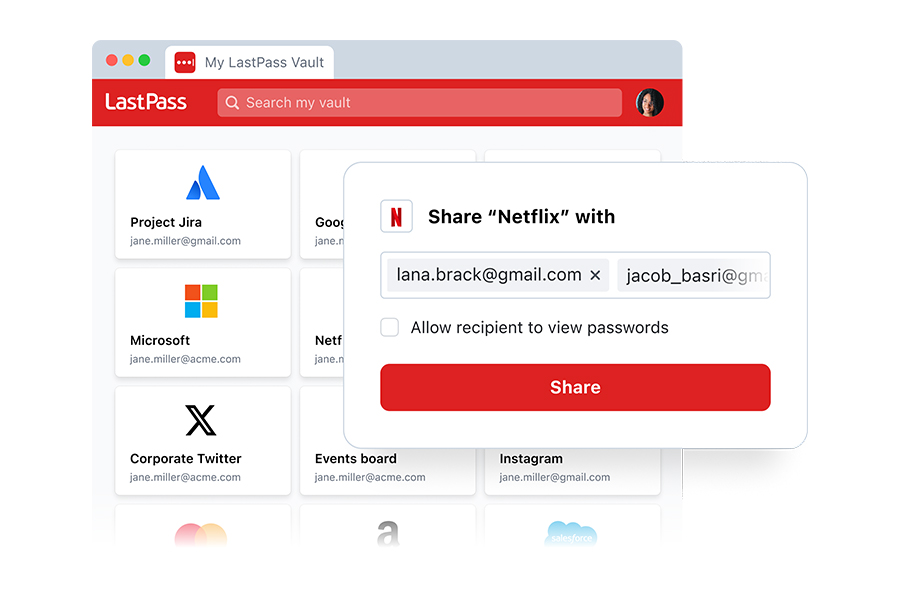
And best of all, using LastPass means you never have to hear, “What’s the password for...?” again.
But before we talk about how to get started with LastPass Families, let’s address the elephant in the room: Are password managers safe?
For the skeptics: Are password managers safe?
The short answer is yes, if you choose a reputable provider.
Top password managers like LastPass offer the following features:
- Zero knowledge architecture that keeps your data safe: This means not even LastPass can see your master password (the only way to unlock your vault) and stored information. Zero knowledge ensures only you can decrypt or log in to your vault.
- AES-256 Fort Knox level security that’s quantum-resistant: With AES-256, every password and login credential is locked tight. And even with the advent of quantum computing, AES-256 remains quantum-resistant, as algorithms like Grover’s can only reduce its effective security to AES-128 levels (which is still considered highly secure). This is exactly why banks, militaries, and governments use AES-256.
- Effortless autofill that simplifies online transactions: LastPass gives you no-hassle frictionless logins. If you’re shopping on Amazon, LastPass can retrieve saved info from your vault and autofill shipping addresses, banking details, and credit card numbers. With LastPass autofill, you also minimize the risk of keyloggers (a type of malware) capturing your keystrokes. Best of all, LastPass won’t enter your credentials on sites it doesn’t recognize (even if just one character is missing or misspelled). This prevents scam sites from harvesting your family’s login credentials.
- Instant password generation that makes creating strong passwords easy: With LastPass, you sit back while our password generator does all the work of creating strong, unique passwords for every account in your vault. This means effortless security every time - no more recycling passwords or using easily guessable credentials that put your accounts at risk.
- Secure, easy sharing that shields your data from prying eyes: With LastPass, you can set up private folders, control who sees what, and revoke access instantly if needed. Secure sharing means no more unsafe shortcuts like passwords on sticky notes or in text messages.
- Cross platform access, giving you everything you need, everywhere you go: With LastPass, you can access your information on any device of your choosing, be it your phone, tablet, laptop, or desktop. Work and travel with ease, knowing all the info you need is always at your fingertips.
- Family-friendly features that protect those you love: With a Families account, you can set up emergency access and custom permissions to keep your family safe in daily life and during a crisis.
- No more forgotten passwords and unsafe logins that add stress to your life: With LastPass, you never have to worry about losing your passwords or getting pesky questions about Wi-Fi logins again. What’s more, you can also generate one-time passwords to use for account recovery and logins on public computers.
- Affordable Dark Web Monitoring service that protects your data 24/7: With LastPass, you get instant alerts if your email addresses are found on Dark Web sites. This allows you to quickly update your passwords before scammers can use your information. You get proactive defense to shield you and your family from account takeovers, fraud, and identity theft.
How to set up LastPass Families
#1 Start by creating your account
Still skeptical? Get free access now with a LastPass Families trial. With Families, you also get five (5) free accounts to share with anyone you like: your spouse, adult siblings, kids, parents, in-laws, or friends.
#2 Add sites and login information
Are you using Google Password Manager to save your passwords in 2025? If so, you aren’t alone: it’s currently the most popular password manager in the world.
And if you haven’t been hacked, we understand the sentiment behind, “Why should I sign up for LastPass?”
Although it’s good practice to be cautious, relying on “good enough security” for your data can be disastrous. So far, the FTC has already reported 1,434,676 cases of identity theft in 2025, with an average median loss of $500. In all, consumers lost a combined $12.5 billion to fraud in 2024, a 25% increase over the prior year.
Because your safety is our top priority, we’ve made importing passwords to LastPass easy. When you’re ready, click the LastPass extension icon to take you to your vault. Next, tap Advanced Options” in the left-hand menu and then “Import.”
Choose “Other” to upload a CSV file of your passwords and complete the transfer. And that’s it!
Alternatively, you can let LastPass follow you as you log into sites, and it’ll prompt you to save login credentials to your vault.
#3 Share your favorite items
Now that you have items in LastPass, you’ll probably want to share ones like your Wi-Fi password or Netflix login.
With LastPass, you can share individual items or a folder of items.
For example, you can create folders to share items with your spouse, adult siblings, parents, kids, friends, or in-laws.
- To create a folder, head to the Sharing Center (in the left-hand menu). In the Sharing Center, select the “Add shared folder” icon, enter a name for your shared folder, and then tap “Create.”
- To add items to your shared folder, right-click on any password, Secure Note, or site entry you’d like to share and select “Move to Folder.”
- Finally, you can add recipients by selecting the folder and then “Manage Recipients” in the “Actions” drop-down menu.
No matter the number of folders you have, each of your personal items will always remain accessible to you and those you trust.
By choosing LastPass, you’re joining the ranks of millions of savvy users who enjoy peace of mind in their daily lives.
Ultimately, LastPass is built to serve and protect: fully transparent, industry-tested, private by design, and independently audited by world-class security organizations. If you’re ready to upgrade your digital life, don’t wait to get your 30-day free access to LastPass Families now (no credit card or commitment required).


