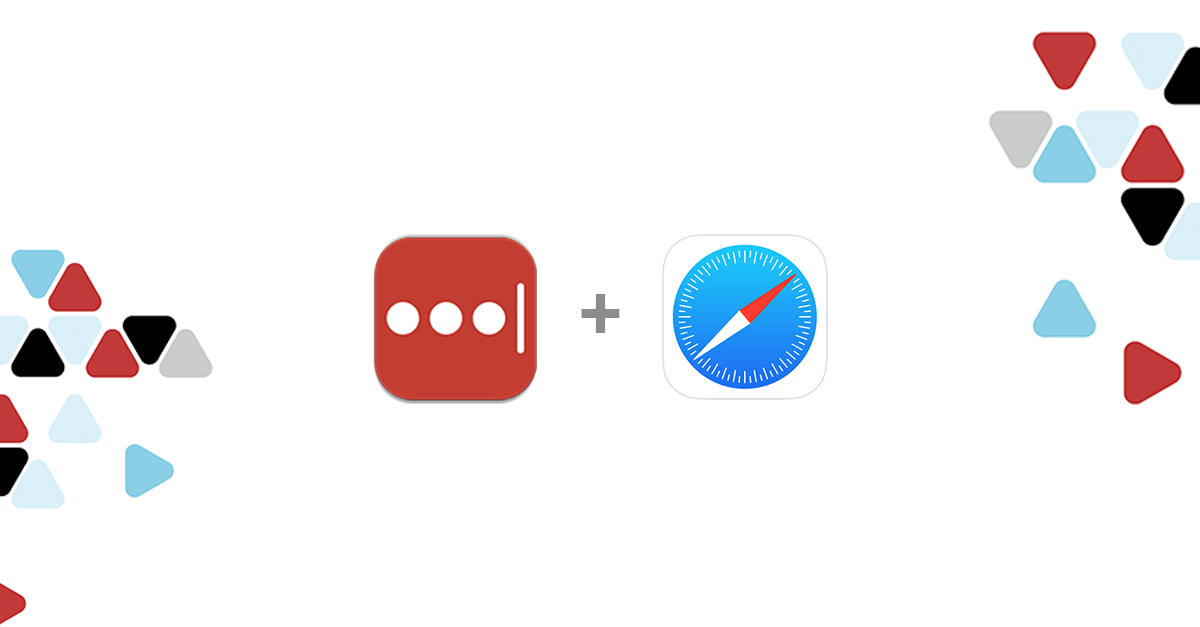
Bring the full capacity of LastPass to your fingertips with our new infield save and fill experience for iOS Safari Extension.
When people are creating 50% more online accounts than in the previous year, and with most having up to 50 accounts to manage, simplified mobile access has never been more important and necessary.
Our new infield save and fill experience enables you to create and save credentials directly within a site’s form field. It directly fills from or saves to your LastPass vault without ever opening your mobile vault. You can also fill popular form fields – like credit card numbers, addresses and more – in the same way. Just open a site and go – it's that easy!


