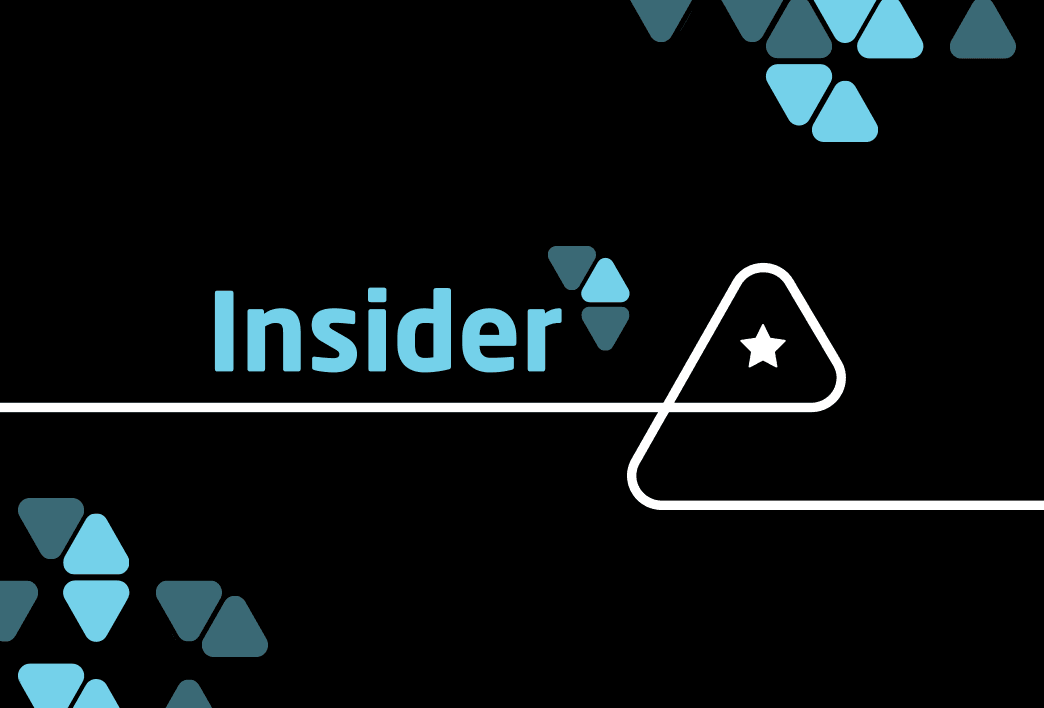
Welcome to the one-year anniversary edition of LastPass Insider, our quarterly features update, where you’ll get an inside look at what’s new with LastPass – across both Business and Consumer product offerings – and what’s coming soon to the world of password management.
So, whether you secure your business with LastPass or use it to keep your personal or family’s credentials safe, read on to learn more about what you can explore today, and what’s just around the corner.
In case you missed it
Our Psychology of Passwords report is finally out! This annual report explores the password security behaviors of thousands of professionals across seven countries. In contrast to other years, we focused on respondents’ confidence and education when it comes to cybersecurity. What did we find? There is a clear disconnect between respondents’ high confidence when it comes to their password management and their unsafe actions. Even though three-quarters of respondents had high confidence in their password behavior, 62% always or mostly used the same password. Want to learn more? Read the full report here.What’s new and available now
If you use LastPass for your business:- LastPass + OneLogin
- Improved Automatic Password Fill
- Updated LastPass Authenticator
- Improved Automatic Password Fill for Android
Keep an eye out for what’s coming soon
If you use LastPass for your business:- Workstation MFA
- Passwordless login
- Biometric Login on Mobile
- Reorganized Extension Menu