- Open the Settings app
- Tap Passwords & Accounts
- Tap Autofill Passwords
- Turn the toggle on to Autofill Passwords
- Select LastPass from list
- Unselect Keychain
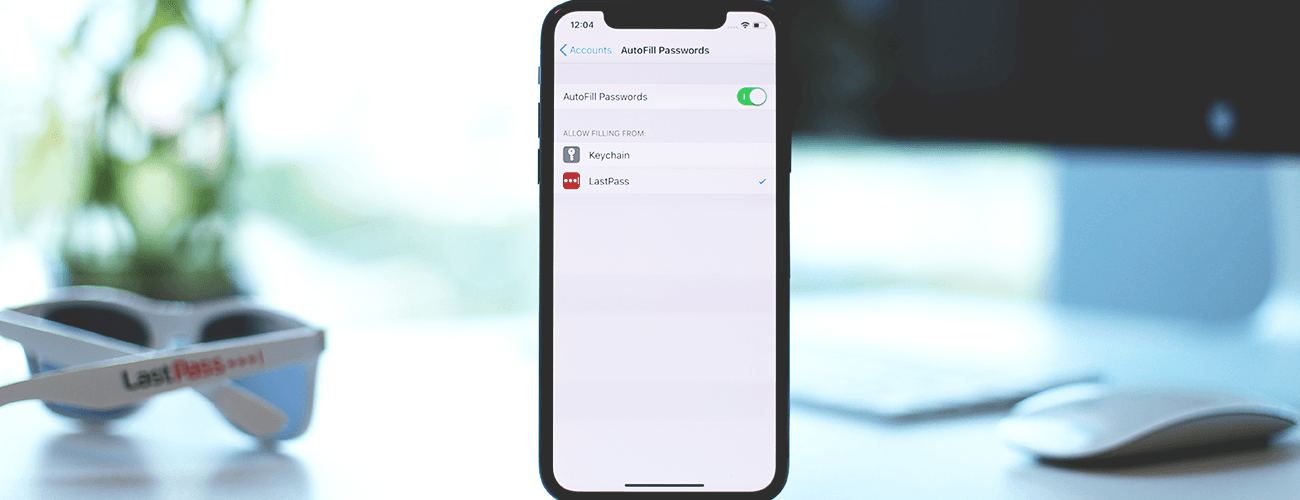
It’s an exciting day for iOS users with the release of iOS 12. And it’s even more exciting for iOS and LastPass users as this release allows LastPass to autofill usernames and passwords within iOS apps. No more copying and pasting required.
You’re also now able to autofill in mobile sites in Safari and Chrome with fewer taps. This means you can fill in credentials anywhere on your mobile device, easier than ever before.
When you open an app or visit a mobile site, the keyboard itself will offer your username or password as an autofill option.
Thanks to iOS 12, Apple has caught up to Android which already offers autofill functionality. LastPass users can now autofill on all of their devices no matter the operating system.
As you may already know, LastPass also syncs your information across all of your devices – making it even easier to autofill passwords anywhere – from your work desktop to your tablet. With LastPass, you're secure at work, home and on-the-go.
Let’s get you set up.
Enabling autofill on your iOS device
To get started, you need to download iOS 12 and the new version of the LastPass app. If you already have our app, the newest version will appear in your updates tab when you open the app store app on your phone. If you're a new user, you can simply search for LastPass in the app store.
Once downloaded, you need to enable LastPass to autofill for you. You can watch the How To video for details and follow these instructions:


